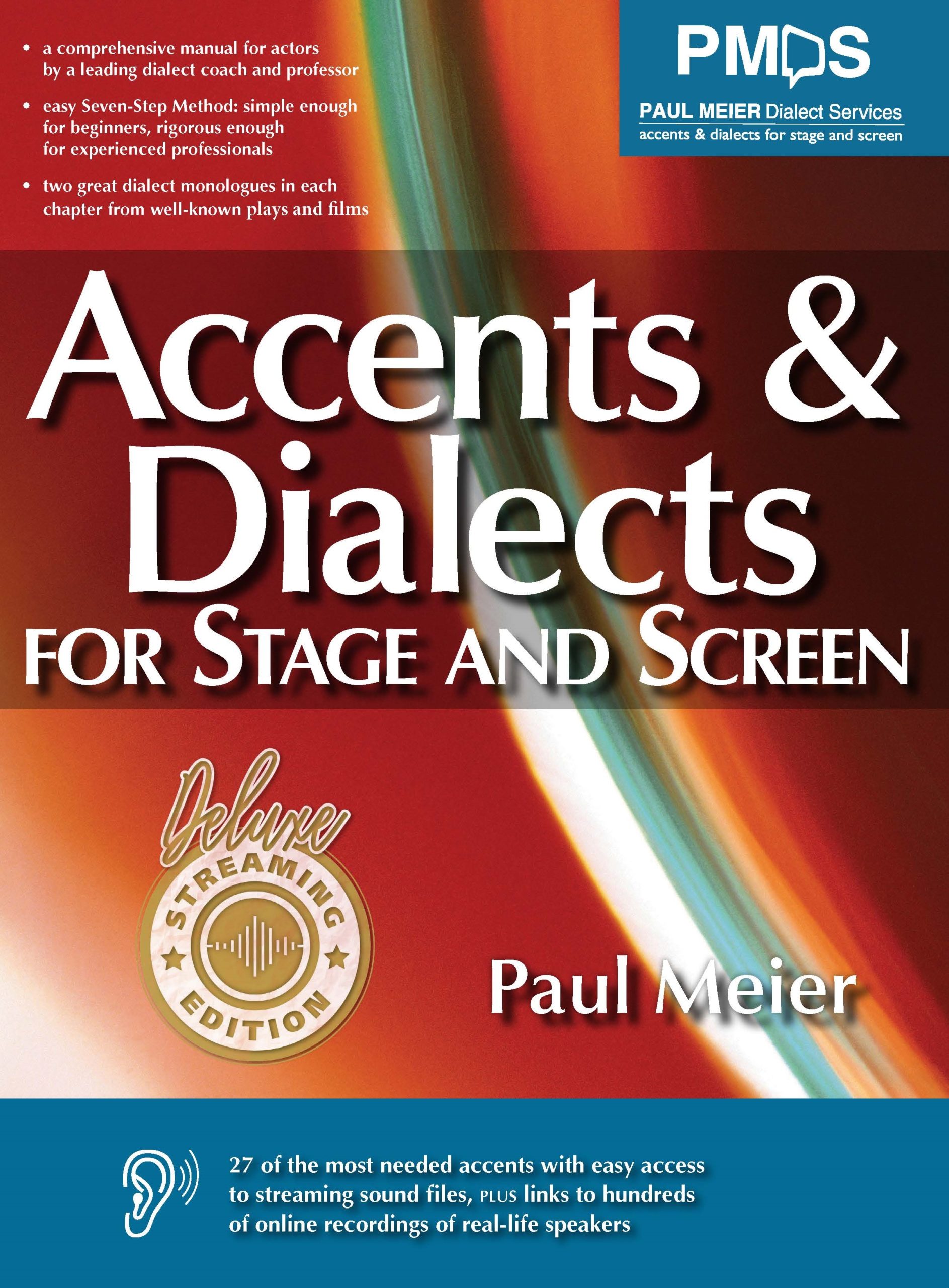 Thanks again for purchasing Paul Meier’s Accents & Dialects for Stage and Screen Deluxe Streaming Edition. We’re sorry you’re having trouble accessing the pages with the sound files that accompany your book. Below are some helpful tips and FAQs. (These tips should also help if you’re a client and are having difficultly accessing your private, password-protected page.)
Thanks again for purchasing Paul Meier’s Accents & Dialects for Stage and Screen Deluxe Streaming Edition. We’re sorry you’re having trouble accessing the pages with the sound files that accompany your book. Below are some helpful tips and FAQs. (These tips should also help if you’re a client and are having difficultly accessing your private, password-protected page.)
– Please make sure you are carefully entering the correct password found on the inside back cover of your book. Verify that your caps lock and number lock are off. Also take note that the password is case-sensitive and might contain both lowercase and uppercase letters. To avoid confusion, no passwords contain the letters O, L or i, or the number 0, which can often be misread. (If you’ve entered an incorrect password five times, you might be temporarily locked out and will need to check back in five hours. This safeguard is necessary to prevent misuse of the system.)
– Don’t add spaces at the end of your password. Please make sure there aren’t any spaces after the final character in the password. This is an easy mistake to make while typing. We suggest moving your cursor to the right of the password and hitting the delete button a few times to remove any spaces.
– In your mobile device’s settings, under your chosen browser, verify that “block all cookies” is NOT selected. To access your audio files (and to successfully navigate many other password-protected websites), cookies must NOT be blocked. After unblocking cookies, you might need to turn your phone off and on again before re-entering your password.
– In rare instances, older mobile devices with old operating systems and very old, non-updated browsers might experience difficulty. We suggest updating browsers to the latest version and, if necessary, updating your mobile device’s operating system. If this still doesn’t work, we suggest picking a different browser, such as Google Chrome or Firefox instead of Safari.
– If you entered the correct password but were taken to the website’s home page instead of the page with the index of sound files, all you need to do is re-enter the URL of that page (https://www.paulmeier.com/adss-sound-files/) and the page should open for you.
– Why do we ask you to enter your password multiple times? In most instances, we don’t. After all, that’s not a very user-friendly experience for you. Once you enter your password on the main page (https://www.paulmeier.com/adss-sound-files/), you should not be asked to enter it each time you access the individual-dialect pages. The system remembers your password. However, if you’re accessing the pages from a different browser or device, you will need to re-enter your password. In addition, if you haven’t visited the page in a while, your session might have “timed out.” So you will be required to re-enter your password.
– Can I access the sound files (using my password) on multiple devices and computers? Yes. Your password is NOT limited to just one device and/or computer. But please keep in mind that this is your password. Sharing it with others might compromise your own continued access.
– Why can’t you “right-click” on the page and copy and paste in the password? When you receive your book, you will need to type in your password by hand. But for easier access later, you might be tempted to save that password electronically, hoping to copy and paste it in if and when you are asked to enter it again (if you’re using a new browser or device, or if your session “times out.”) However, because this site is right-click-protected for copyright reasons, you won’t be able to do that. We suggest typing it in again by hand or simply using CTRL+C and CTRL+V to copy and paste your password.
If this page has not been helpful and you’re still having trouble accessing the sound files, please e-mail paul@paulmeier.com with the subject line “ADSS password problems.”